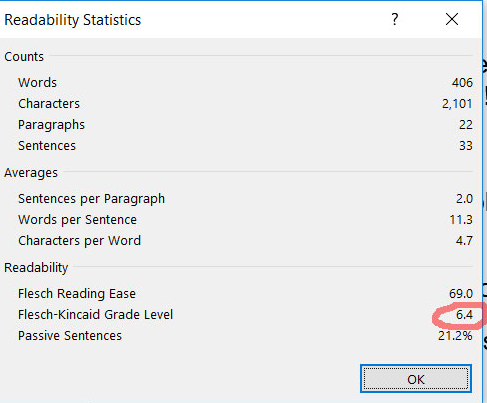How hard are you making your readers work? One quick way to find out is to use Microsoft Word’s Flesch-Kincaid Grade Level readability test.
The screenshot above shows that this post is written at a 6.4 grade level – that is, between sixth and seventh grade in school.
I know that you, gentle reader, have way more than a seventh-grade education. But you, like all human beings, prefer things to be easy rather than hard.
You can read at the 12.9 level (that is, college level – the highest point on the Flesch-Kincaid test).
But you save that level of effort for things that really need it, like technical or academic articles in your field or tax form instructions.
We’re lazy, all of us. If it looks hard, we’ll put it aside for later – maybe. If it’s easy, we’re much more likely to read. If we read, we might understand. If we understand, we might act.
That’s why most of what you write most of the time should fall below grade 10 – and that’s for motivated readers.
If you’re trying to get people to buy stuff or give you money, aim for grade 5.
Flesch-Kincaid is only a rough estimate of readability, but it’s better than none. Try it! Search Word help for “readability” to see how to set it up. I went to File > Options > Proofing to get this:
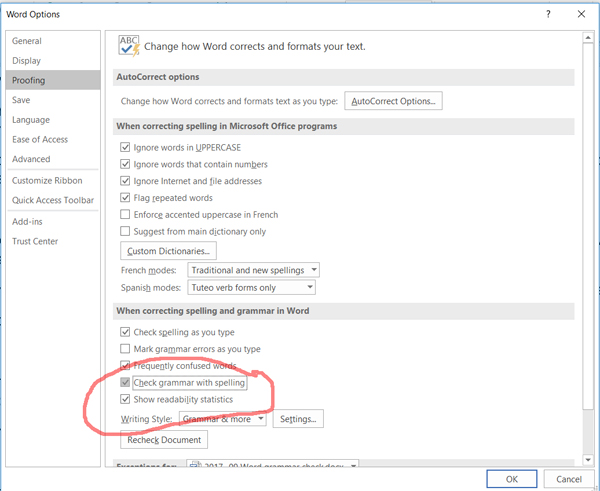
After you turn on the readability test, go back to your document and click Check Spelling and Grammar. (Click Ignore on the grammar flags, for reasons I explained previously.) At the end, you’ll get a window with your grade level score.
You might be surprised at how high it is.
If you see the problem but don’t know how to fix it, contact me! I can make your document easier to read or teach you to do it yourself.